Search documentation K
Wingmen
WeGlide automatically searches all flights on the same day as yours and connects flights which were at one time in proximity to you. This feature is called "Wingmen" and allows you to check who where you flying with and analyze what they did better or worse.
Usage
You can find a dropdown on any flight detail page titled "Wingmen". Expanding the dropdown reveals a search box and a list of automatically detected wingmen.
Clicking a wingman flight loads this flights Barogram and flight track on the map alongside the flight you where on. Making it easy to compare them thoroughly. You can load multiple flights together in such fashion.
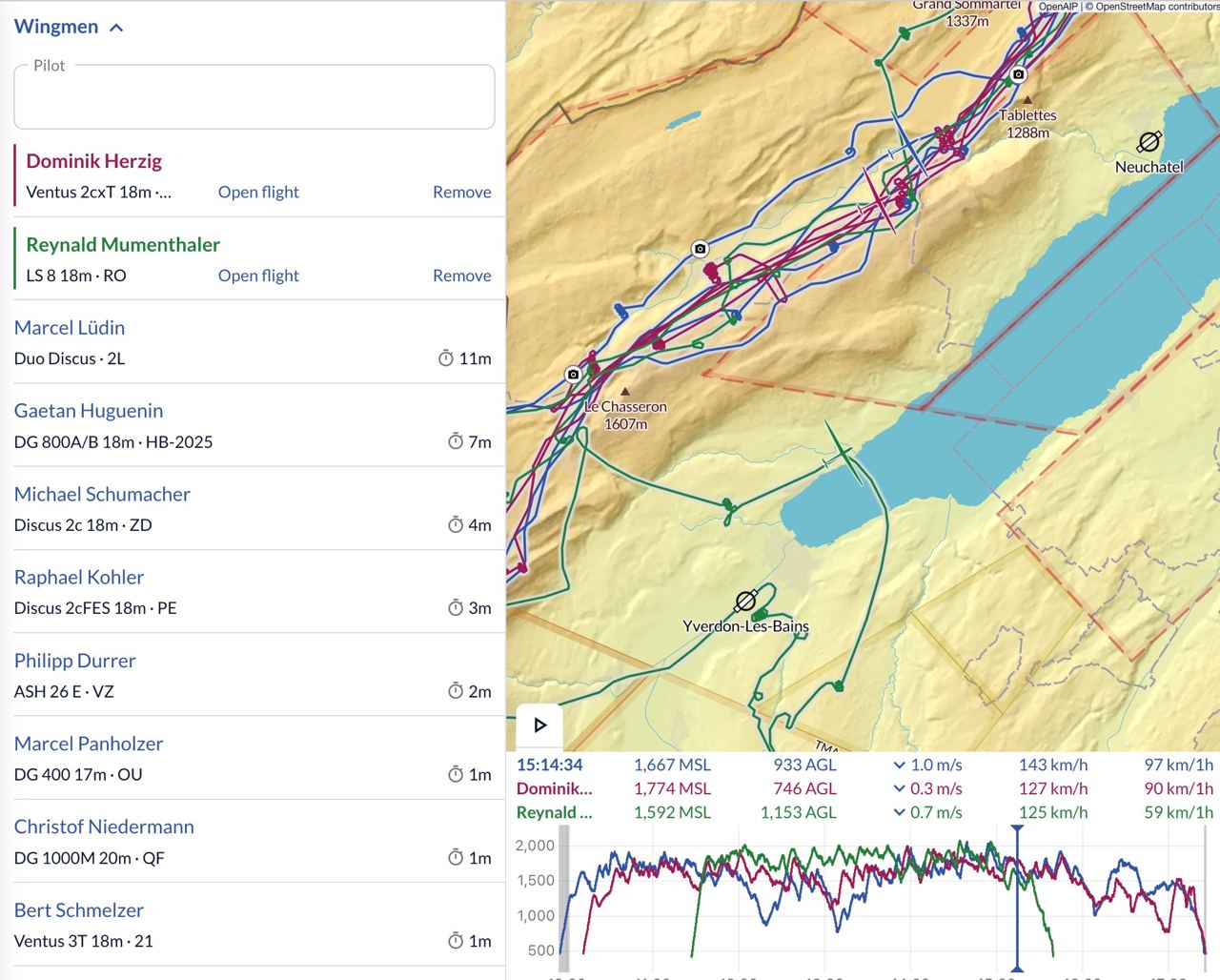
The search box allows you to add any flight from the same day, not just automatically detected wingmen. This is useful when you were too far apart for detection but still want to compare flights.
Detection
When two gliders are at one time positioned not further apart than 2 kilometers with a maximum vertical distance of 0.5 kilometers, the position is recorded as a meeting and the flights show up in each others "Wingmen" drop down when at least five of such meetings are recorded. This check happens approximately once every 2 minutes for computing cost reasons.