Search documentation K
Edit or delete a flight
A flight can only be edited or deleted when logged in as the pilot of the flight.
You can get to the edit page of a flight by clicking "Edit flight" on the left hand side of the flight page.
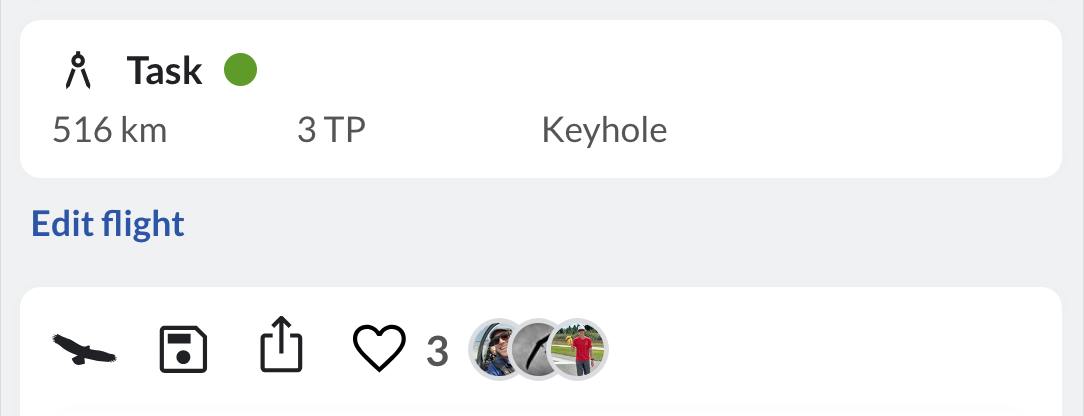
Some information regarding flight, like comments, registration or competition id of your glider can be edited at all times. You may choose to add / delete such data because of privacy concerns at any time.
Other information which concerns the scoring of your flight, can only be edited until 12:00 PM noon local time two days after your flight. This information includes the type of glider, co-pilot and the scoring times. If you upload a flight after the deadline mentioned above, it is marked as not valid. You can edit the scoring information of such flights until 24 hours after the time of upload.
Glider name
You can type in the name of your glider in the text field and select one of the displayed options. If you glider is missing, contact us via email. If you have flown a glider with engine or Front Electric Sustainer (FES), please make sure you select the proper kind. If you select a glider without engine, we assume that there are no engine runs present. The symbol behind the aircraft (engine or lightning) indicates whether a glider has an engine or FES.
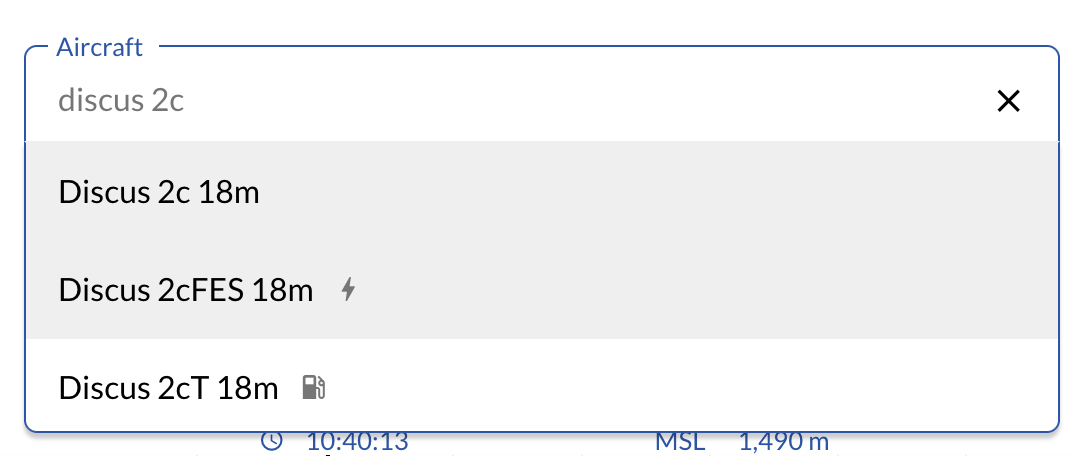
Scoring
For each flight, only the parts flown without tow or motor assistance will be scored. We evaluate all free flight sections and automatically select the best result for you. Even the triangle result can be in a different flight section than the free flight result.
We do our best to detect all engine runs and tows, but the results can sometimes be wrong due to a high background noise level. For example, if you upload the following flight, you can see that three incorrect engine runs were detected starting at 11:34.
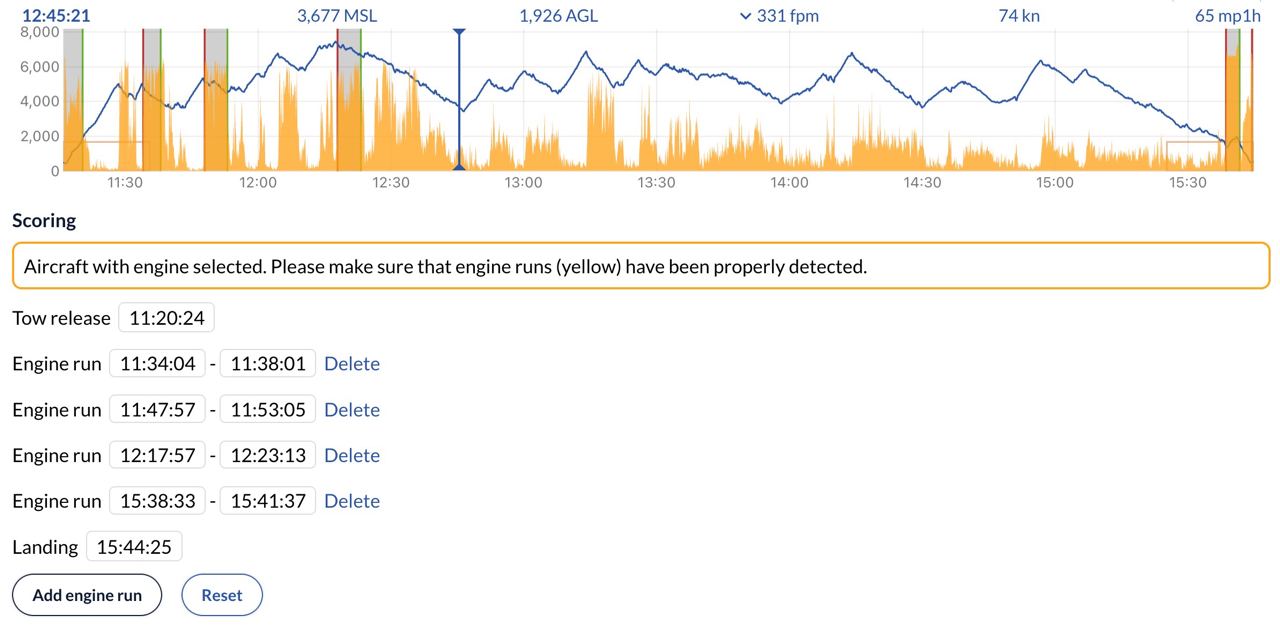
We zoom closer in the barogram and see that, indeed, they were wrongly detected.

We delete the wrong engine runs.
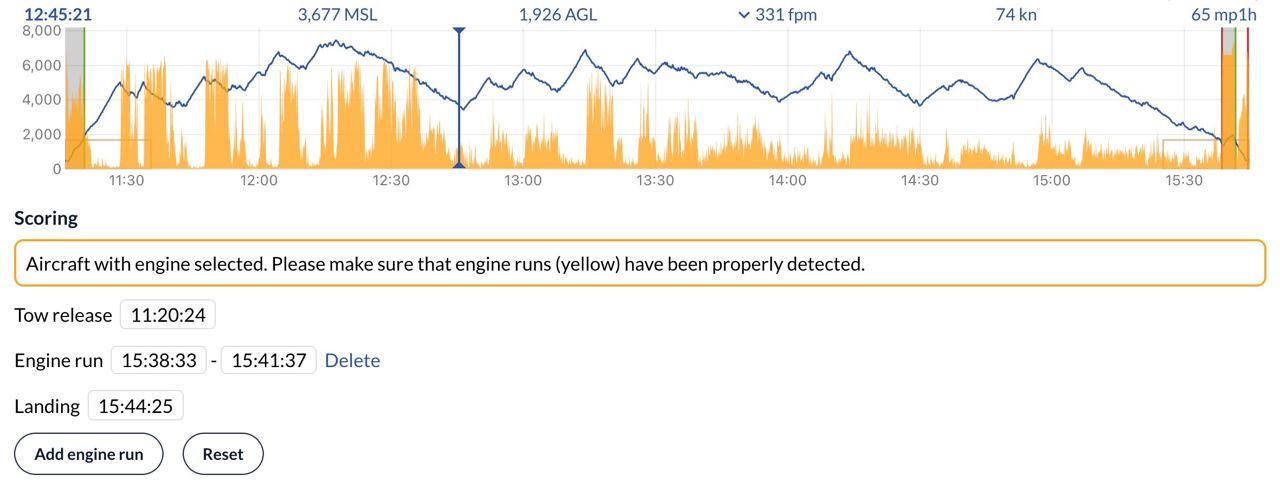
Now click on "Save" to start a new evaluation of the flight. Similarly you can add missing engine runs or correct wrong tow/winch release times.
Invalid flight because of logger outage
If your flight is invalid because of an logger outage exceeding 120 seconds, you have two options. You can leave the flight as it is and see the total distance. Or you can adjust your scoring windows like showed above to exclude the time of the logger outage. Your flight then gets rescored and becomes valid.
Deleting a flight
A flight can be deleted at all times. Visit the edit page of the flight and select 'Delete' in the lower left corner.
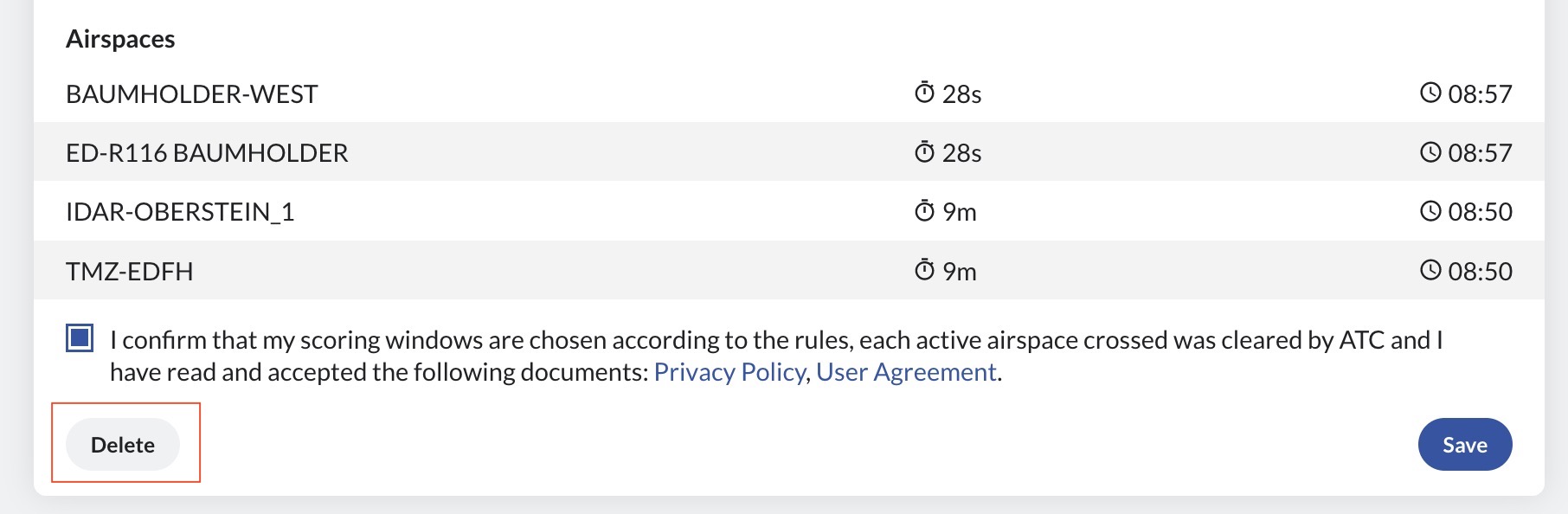
Changing Pilot
Sometimes, flights get uploaded to wrong accounts. This can happen if automatic upload from LX is enabled and multiple pilots fly the same glider. In this case, the pilot for whom the flight has been uploaded needs to delete the flight, and then you can upload the flight from a different account. There is no way to transfer flights directly to other accounts.