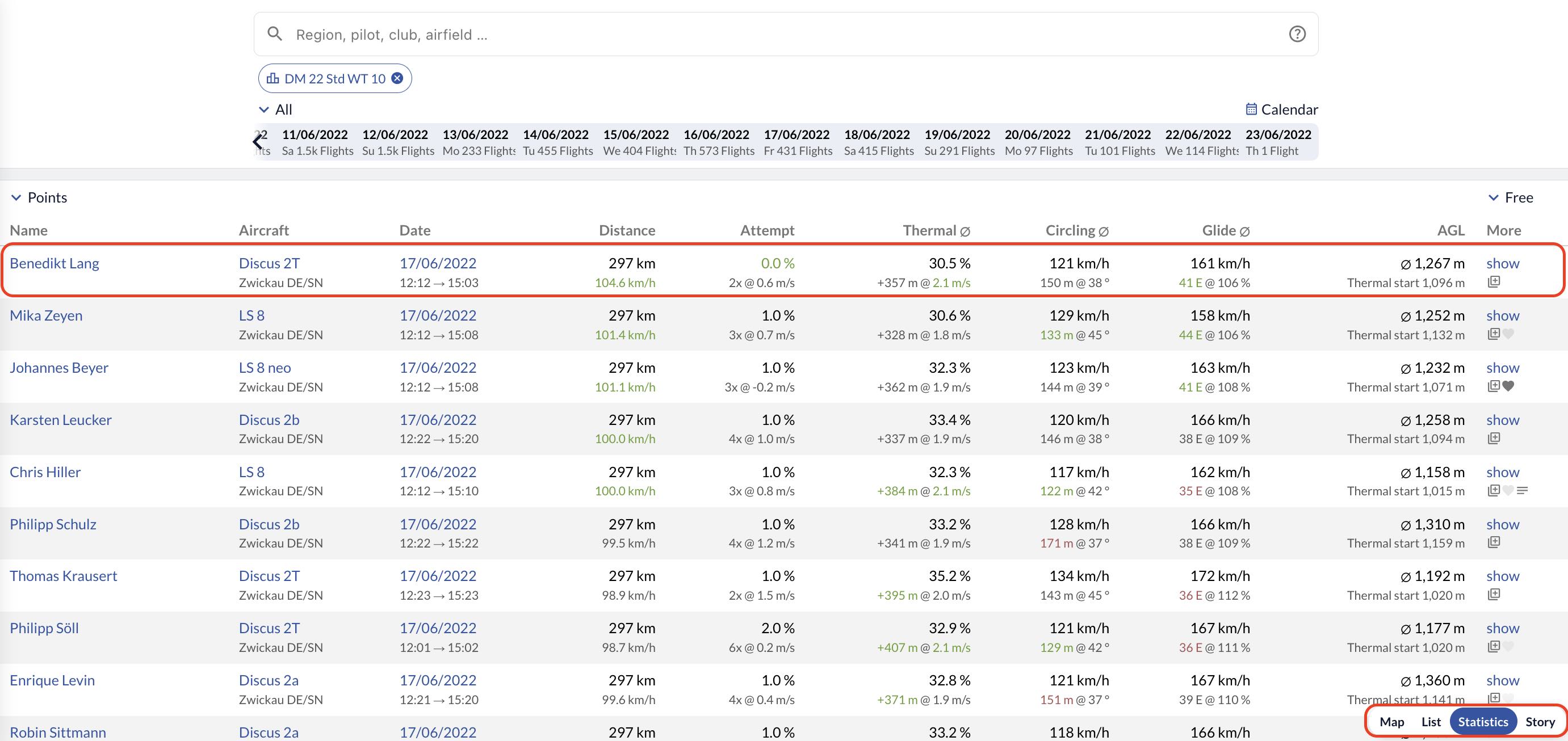Search documentation K
Competition Live Tracking
You can use WeGlide Live to track and score competitions in real time. This works for Racing and AAT tasks. The setup is very easy and only takes a few minutes.
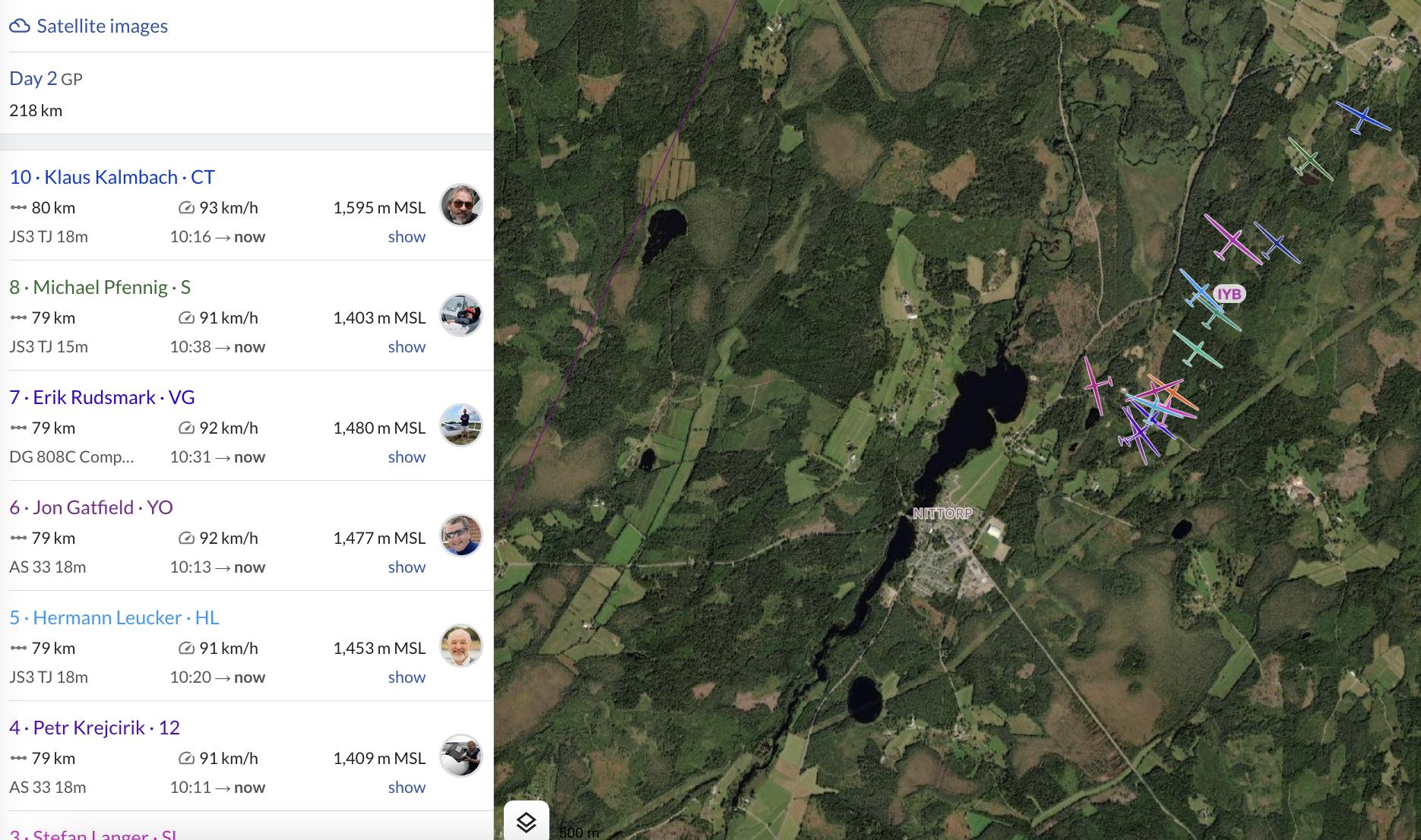
Steps
Live competition administrators can create pilot lists in their account settings and assign these to local competitions.
Each pilot needs a WeGlide account which get's an aircraft assigned. This makes it possible to appear by name in the live tracking.
- Contact us to become a live competition administrator.
- Go to your WeGlide profile -> Settings -> Competition groups.
- Create one competition group for each class of your competition:
- Fill out the form with the participants (a WeGlide account is required for all participants)
- Connect them to their aircraft (max. one person per aircraft). They will be connected until after the last day of the competition.
- Save the changes.
- Create/edit a task and select a day for the local competition.
- A new field 'Group name' will appear where you can search for your newly created group. Select the group and save the task.
Everyone from the group will be scored automatically in live and will appear permanent in the competition when they upload their IGC file.
Analysis
If all pilots upload their flight to WeGlide, you get a lot of statistic to analyze. You can just type in the name of the task in the list and switch to 'Statistics' in the lower right corner.
For example, you can see that Benedikt (winner of the day) needed very few attempts to center thermals. Her was also finding above-average climbs.