Search documentation K
Connect to a Glider
In WeGlide, you can connect to a Glider which has been registered in the OGN Device Database. You will be shown in the live tracking by your name and if you have declared a task online, it will also be shown.
Steps to Connect
Your glider need to be registered in the OGN Device Database. You can find more information on how to add it here. After entering your data there, it may take up to one hour until the glider appears in WeGlide.
If you use satellit trackes like Spot or InReach, also complete these steps.
Go to your profile and select 'Live Connect'.
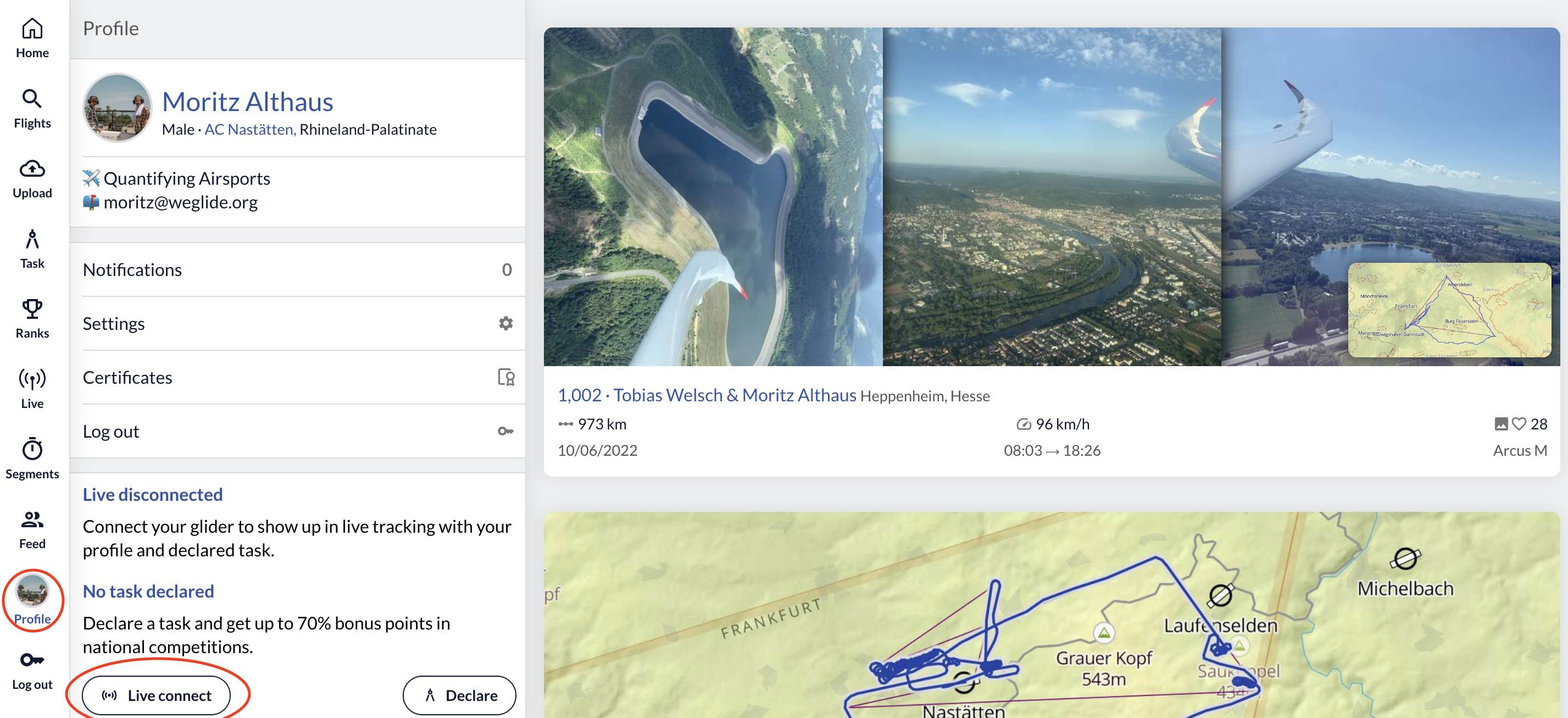
- Type in the beginning of your registration and select your glider.
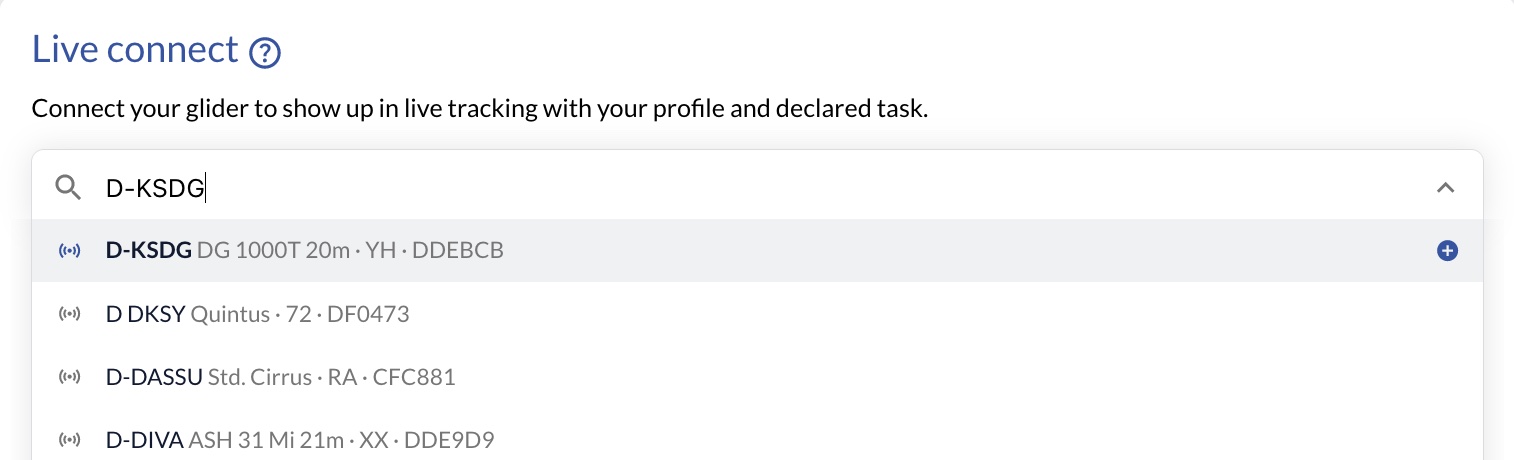
- Select the number of days you want to connect for.
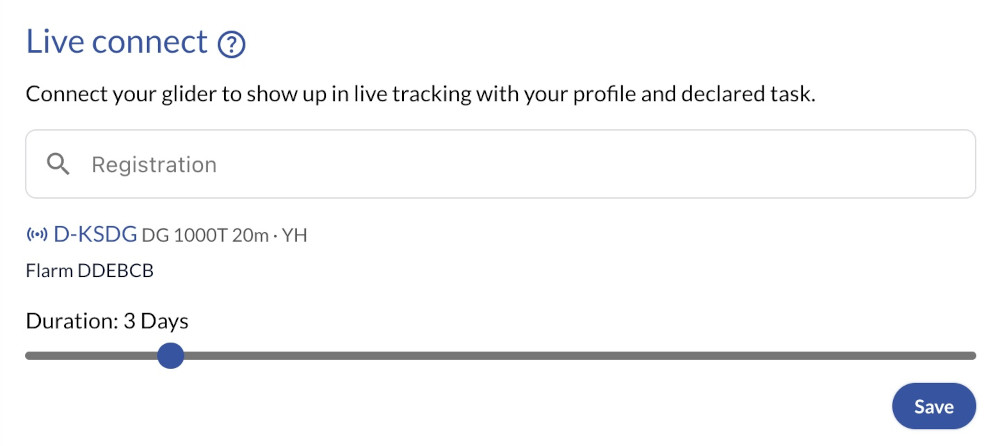
- If successfull, your glider will be shown in your profile.
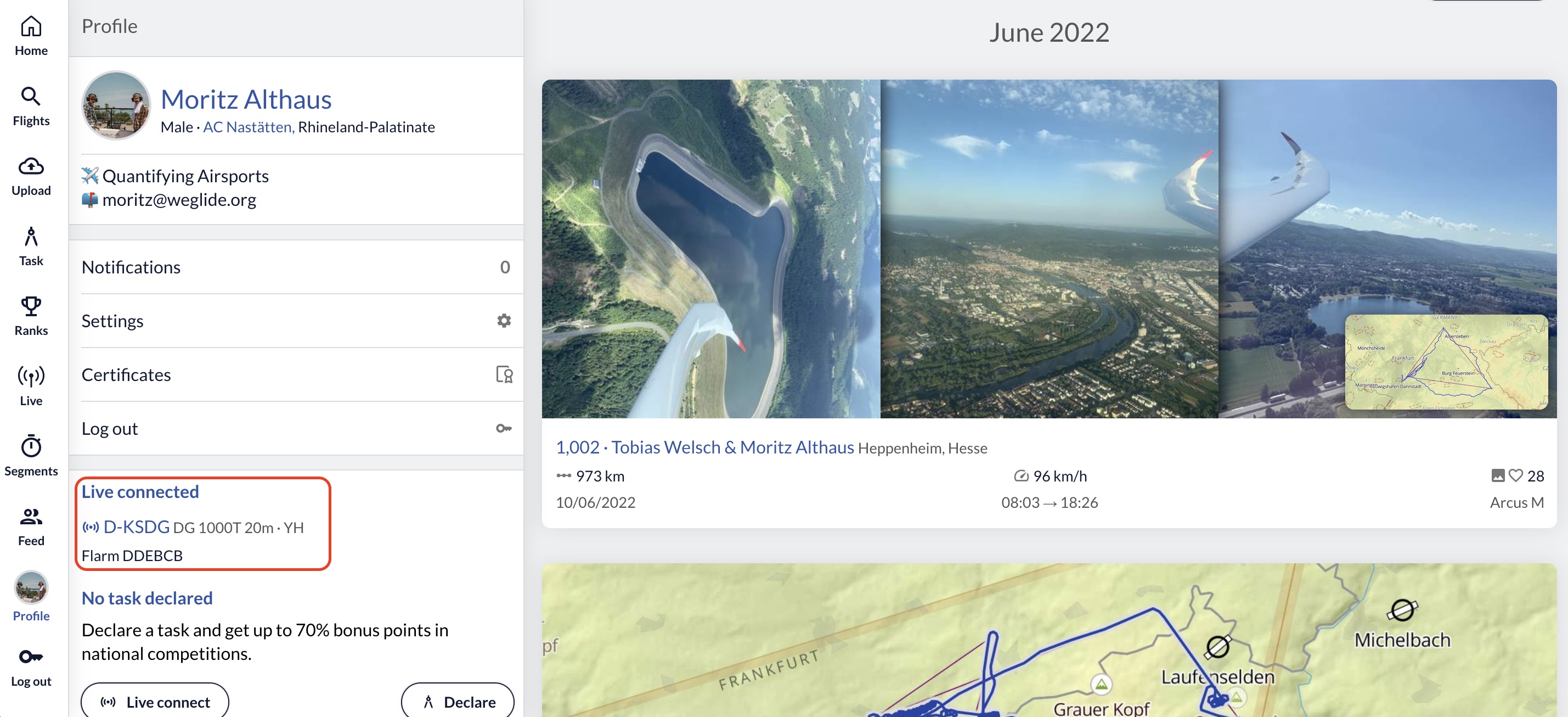
Providing false information
Please note that deliberate misuse of this feature will lead to you getting banned from WeGlide Live. We may also choose to take further action regarding your account if we determine you to link to false devices. Your misuse may hinder search and rescue efforts and slow down actions to determine the last position of a glider in case of emergency, which is why we won't tolerate this behaviour.
Auto connecting
We are working together with several partners to simplify device linking in the future.
Task declaration
If you used online declaration to declare a public task and connect to a glider via Live Connect, the task with be displayed and scored on your flight. If you do not want your task to be visible, you need to declare a private task.