Search documentation K
Waypoint Collections
You can download the cup file with all of the WeGlide waypoints used in the task planer here. We also provide one version with only the German (and Alps) waypoints here.
But sometime, custom waypoints can be useful for task planning. You can create or upload your custom waypoints on WeGlide and organize them easily into collections.
Create a new waypoint collection
Go to your profile and select "Waypoint Collections" in the navigation. There you can enter a name and create the collection.
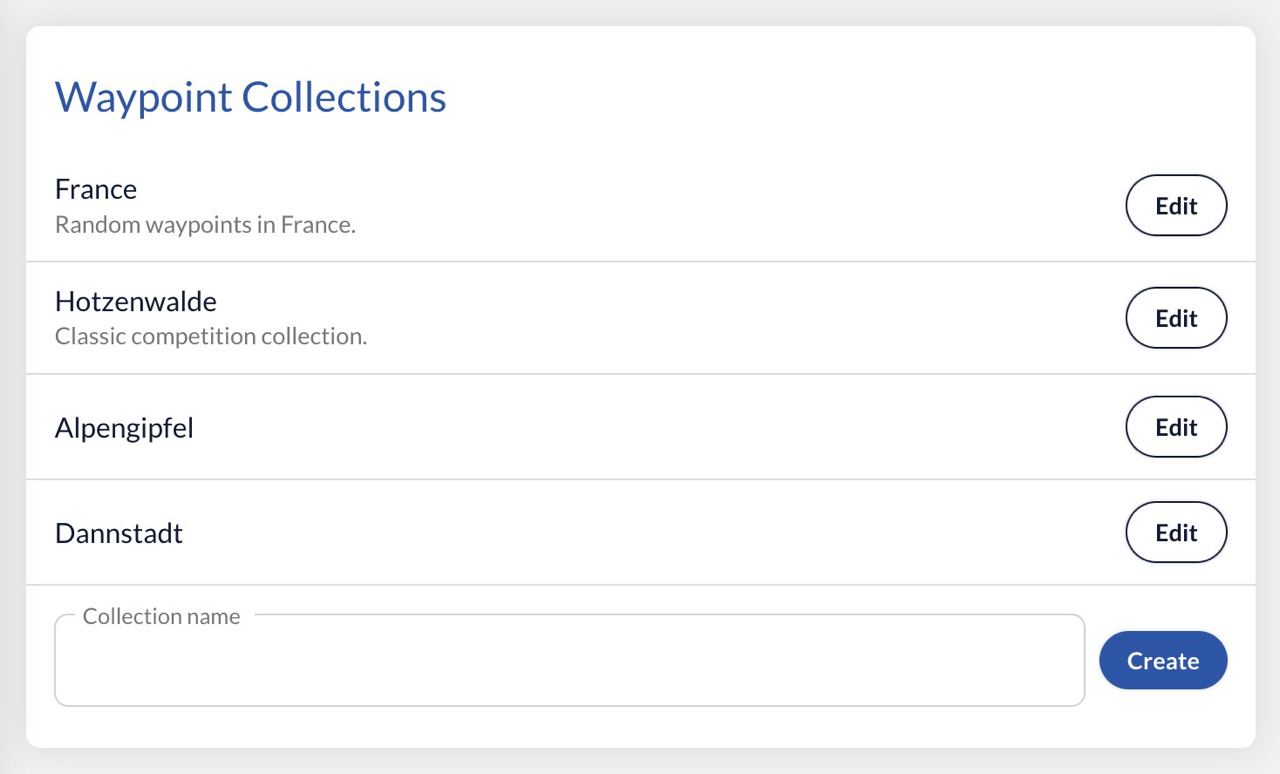
Select the newly created collection and add waypoints either by adding them manually or by uploading a CUP-file.

Use a collection for task planning
Open the task planner and click on 'Default collection'. This opens a popup where you can select one of your waypoint collections or search for public ones.
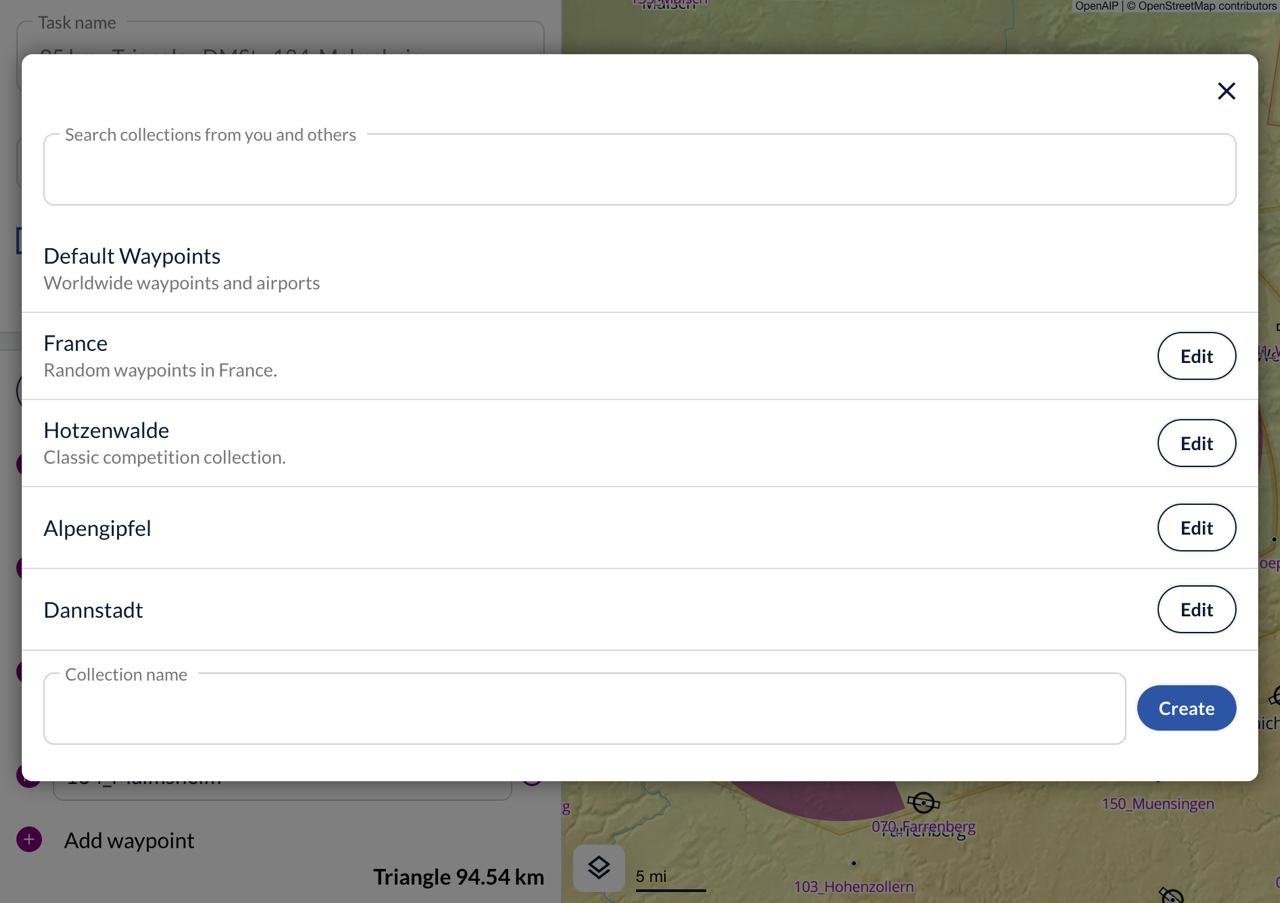
When you have chosen a collection, the popup closes and the waypoints of the collection are shown on the map and can be used as turn points for your task.
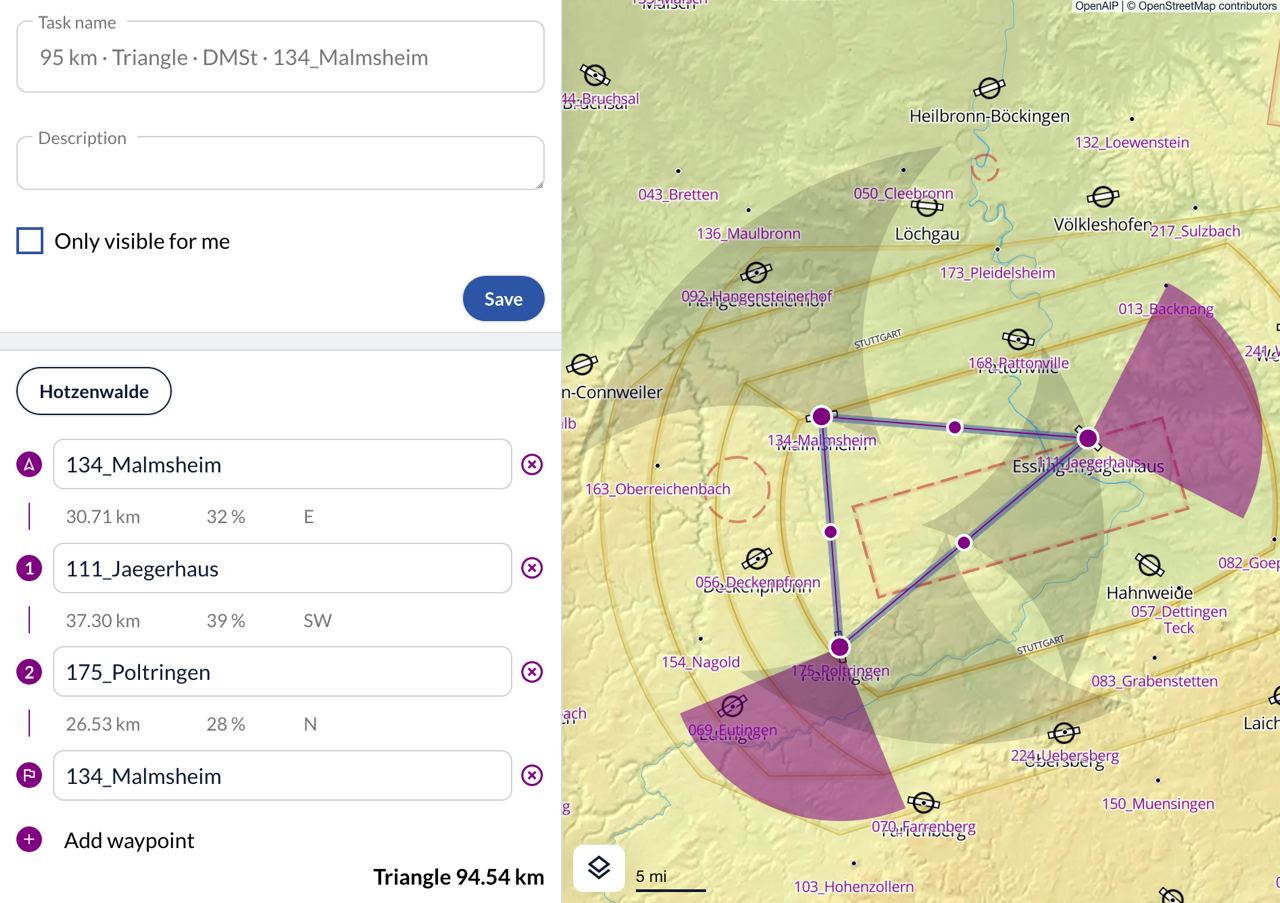
Private collections
Private waypoint collections do not appear in the search or in your public profile.