Search documentation K
Task Planner
The WeGlide Task Planner allows you to quickly create and declare tasks for your flights.
To create a new task, go to the task page and click on "New Task". On the following page you'll be able to enter a name and descption for your task and select the kind of ruleset you'd like to use.
To select waypoints, just click on the according spots on the map. To set a finish point, just click a second time on the last turnpoint you created.
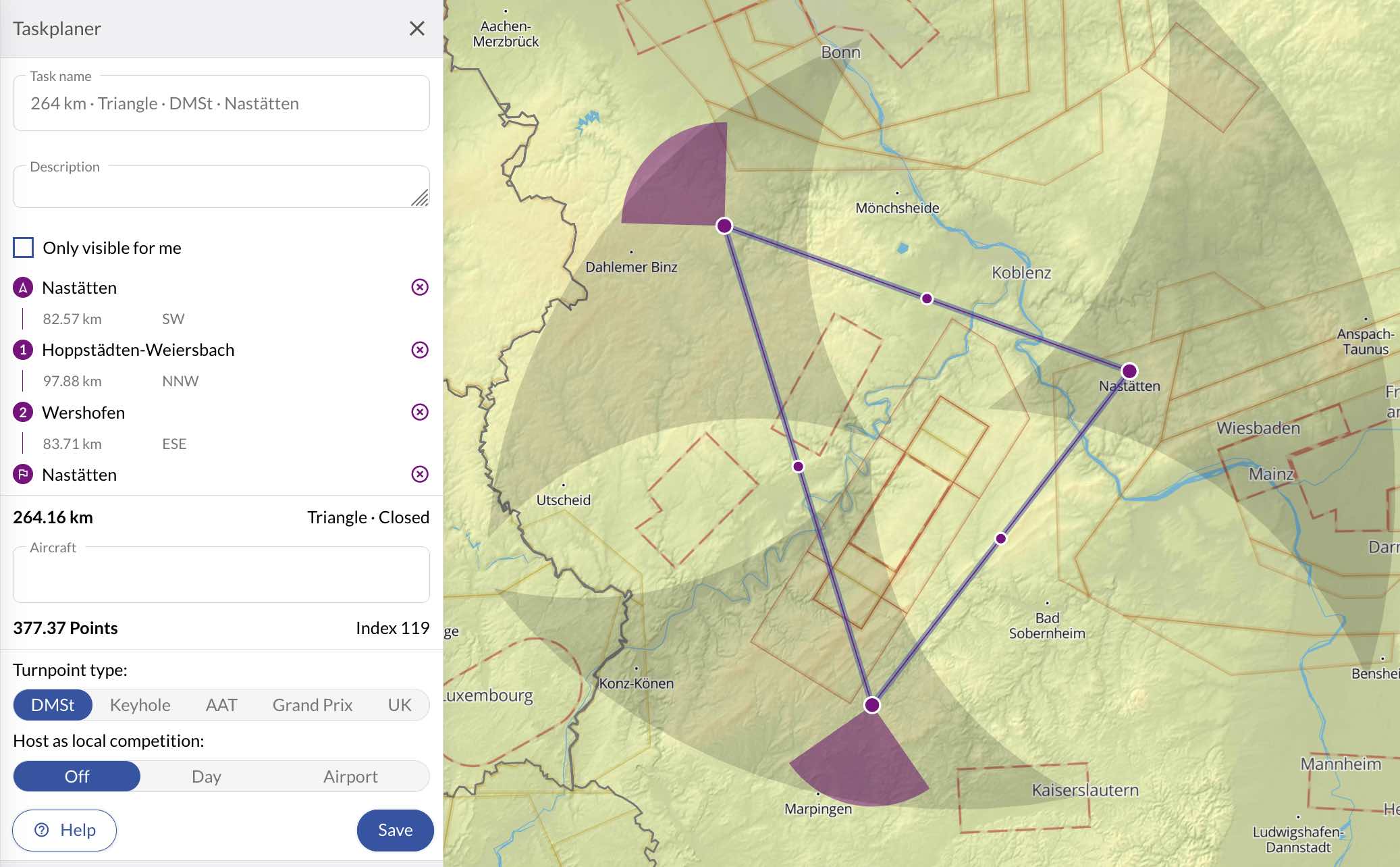
Kind of waypoints
In the planner there is the possibilty to declare tasks with different kind of waypoints. This is needed, as people fly tasks with different rules all over the world. Examples are "DMSt", "Keyhole", or "AAT".
The turnpoint kind "Keyhole" is aligned with the FAI Sporting Code Section 1.3. as a cylinder of 500m and a 90-degree quadrant with an unlimited radius.
If you participate in a national competition like DMSt, NSFW or Ingo Renner Cup, online declared tasks will always be evaluated with the according kind of waypoints. Therefore, you can not plan tasks with the "wrong" kind of waypoints.
Local Competitions
You can upgrade a task to a Local Competition. Multiple flights get scored on the task and you can compare your performance to others. You can read more about it here.
Waypoints
You can download the cup file with all of the WeGlide waypoints used in the task planer here. We also provide one version with only the German (and Alps) waypoints here.
Custom turn points in WeGlide
Why can I not edit some of my task?
Tasks that have already been declared by you or someone else can no longer be edited. It is still possible to delete the task, which only hides it from the lists.
How can I delete a task?
You can find a delete button on the top right of your tasks page.
Points
If you enter an aircraft, you can see directly how many points you will get if you complete the task.