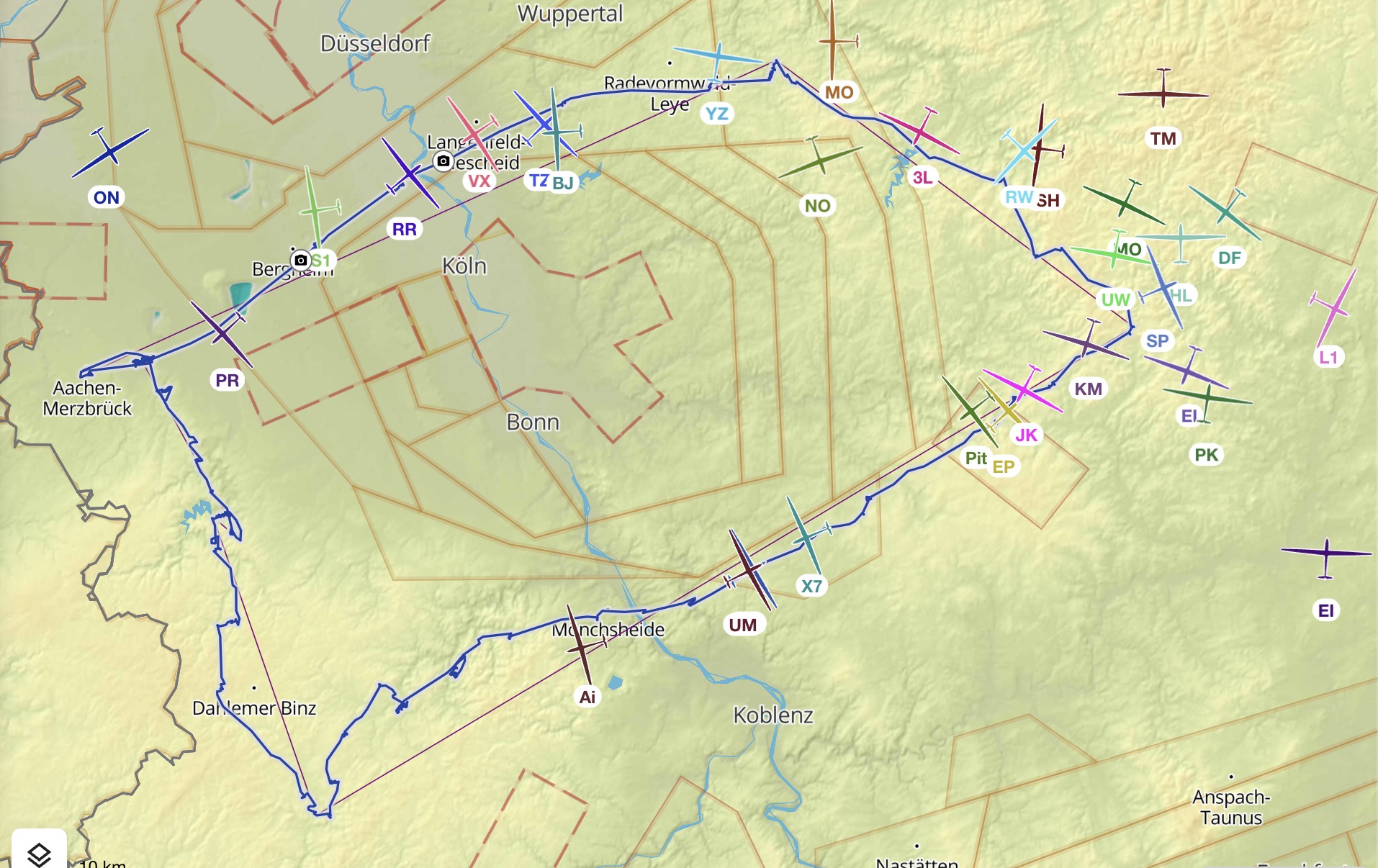Search documentation K
Day Replay
Day Replay enables you to see all other traffic that was in the air during your flight. When enabled and you hover over your barogram, all other gliders will be displayed on the map with some additional information.
To enable Day Replay click on the button Day Replay on the left column of the flight page. After activating it, you'll be able to select which flights you want replay and what additional information you want to see for each glider.
The additional information will only be visible on closer zoomlevels.